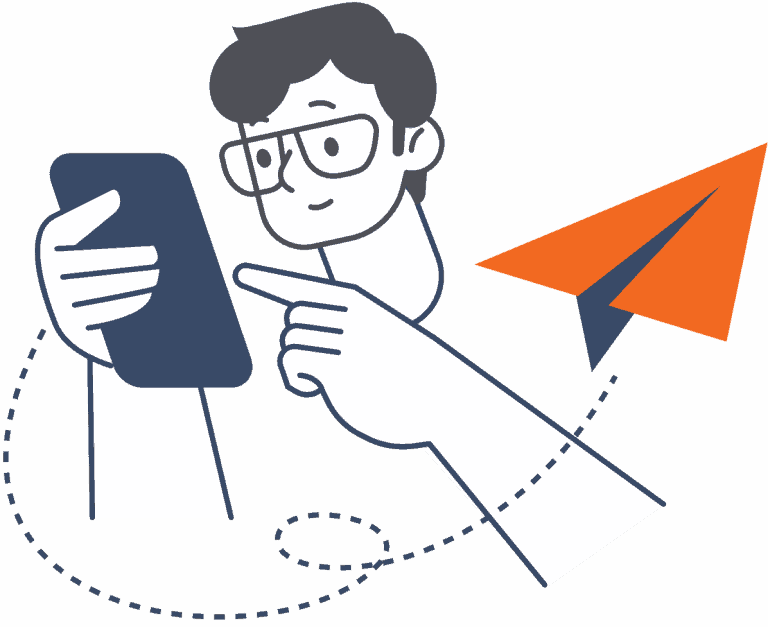Accessible Website Design is a critical aspect of design that is often overlooked or undervalued. Creating website designs that are inclusive and accessible to all users is not only the right thing to do, but it can also lead to better user experiences and increased brand loyalty. In this blog post, we will discuss the importance of designing for accessibility and share tips and best practices for creating inclusive website designs.
Understanding the Needs of Users with Disabilities
When designing for accessibility, it’s important to understand the needs of users with disabilities. Disabilities can take many forms, including visual, auditory, and motor impairments. Each of these impairments affects user experience differently, so it’s important to consider them all when designing for accessibility.
Visual Impairments:
Users with visual impairments may have difficulty seeing small text or low-contrast colours. To make website designs more accessible to users with visual impairments, designers can use larger text, high-contrast colours, and clear, easy-to-read fonts.
Auditory Impairments:
Users with auditory impairments may have difficulty hearing audio content or understanding speech. To make website designs more accessible to users with auditory impairments, designers can provide captions or transcripts for audio content and ensure that audio content is clear and easy to understand.
Motor Impairments:
Users with motor impairments may have difficulty using a mouse or keyboard to interact with a website or app. To make website designs more accessible to users with motor impairments, designers can ensure that all functionality is accessible via keyboard and provide clear and easy-to-use navigation.
Designing for Different Types of Impairments
When designing for accessibility, it’s important to consider the specific needs of users with different types of impairments. Here are some specific design considerations for visual, auditory, and motor impairments:
Visual Impairments:
- Use large, easy-to-read fonts
- Use high-contrast colours
- Avoid using images with text, as they can be difficult to read
Auditory Impairments:
- Provide captions or transcripts for audio content
- Ensure that audio content is clear and easy to understand
Motor Impairments:
- Ensure that all functionality is accessible via the keyboard
- Provide clear and easy-to-use navigation
Choosing Colors and Fonts for Accessibility
Choosing the right colours and fonts is important for creating website designs that are accessible to all users. Here are some tips for selecting colours and fonts that are easy to read:
Use high-contrast colours:
High-contrast colours are easier to read for users with visual impairments. Choose colours that have a high level of contrast, such as black text on a white background or white text on a black background.
Use clear, easy-to-read fonts:
Choose fonts that are easy to read and don’t have too much ornamentation. Sans-serif fonts, such as Arial or Helvetica, are generally easier to read than serif fonts, such as Times New Roman.
Providing Alternative Text for Images and Videos
Alternative text is important for users with visual impairments who use screen readers to access the content.
Here are some tips for writing effective alternative text:
Describe the content of the image:
Alternative text should describe the content of the image so that users with visual impairments can understand the context of the image.
Keep it concise:
Alternative text should be concise and to the point. Avoid including unnecessary details that could be confusing for users with visual impairments.
Compatibility with Assistive Technologies
Assistive technologies, such as screen readers and voice commands, are essential for many users with disabilities. When designing for accessibility, it’s important to ensure that your website or app is compatible with these technologies. Here are some tips for designing websites and apps that are compatible with assistive technologies:
Use semantic HTML:
Using semantic HTML helps assistive technologies understand the structure and content of your website or app. This can make it easier for users with disabilities to navigate and interact with your content.
Provide keyboard accessibility:
All functionality on your website or app should be accessible via keyboard. This is essential for users with motor impairments who may have difficulty using a mouse.
Test your website designs with assistive technologies:
Testing your website designs with assistive technologies, such as screen readers and voice commands, is essential for ensuring that they are accessible to all users.
Conducting User Testing with Individuals with Disabilities
Involving individuals with disabilities in user testing is essential for creating website designs that are truly accessible. Here are some tips for conducting user testing with individuals with disabilities:
Recruit individuals with a range of disabilities: When recruiting individuals for user testing, it’s important to recruit individuals with a range of disabilities. This can help you identify issues that you may not have otherwise considered.
Provide accommodations:
Ensure that all individuals participating in user testing have access to any accommodations they may need, such as assistive technologies or interpreters.
Listen to feedback: The feedback you receive from individuals with disabilities during user testing is essential for creating website designs that are truly accessible. Listen carefully to their feedback and take it into account when making design decisions.
Conclusion
Designing for accessibility is essential for creating website designs that are inclusive and accessible to all users. By understanding the needs of users with disabilities, designing for different types of impairments, choosing colours and fonts for accessibility, providing alternative text for images and videos, ensuring compatibility with assistive technologies, and conducting user testing with individuals with disabilities, you can create website designs that are truly accessible and inclusive. By prioritizing accessibility in your website designs, you can create better user experiences and increase brand loyalty.